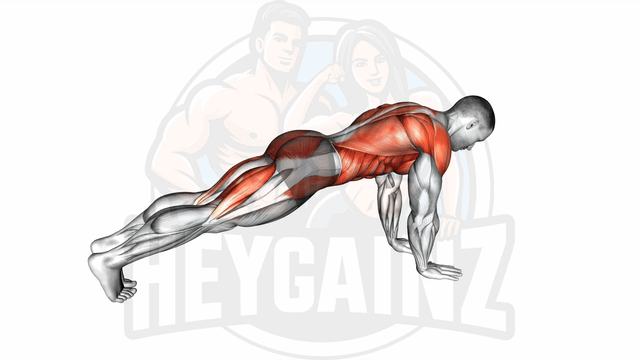
Instructions:
- 1Start in a push-up position but keep your elbows on the ground aligning underneath your shoulders
- 2Engage your core tightening your abs and keep your body straight from top to heel
- 3Extend your right arm forward and hold the position
- 4Repeat the process with the left arm
- 5Repeat the series for the required amount of time or sets
Tips:
- Do the plank on an exercise mat for comfort
- Keep your neck in neutral position to avoid strain
- Don't raise or sink your hips but maintain a straight line
- Focus on your breath to keep balance